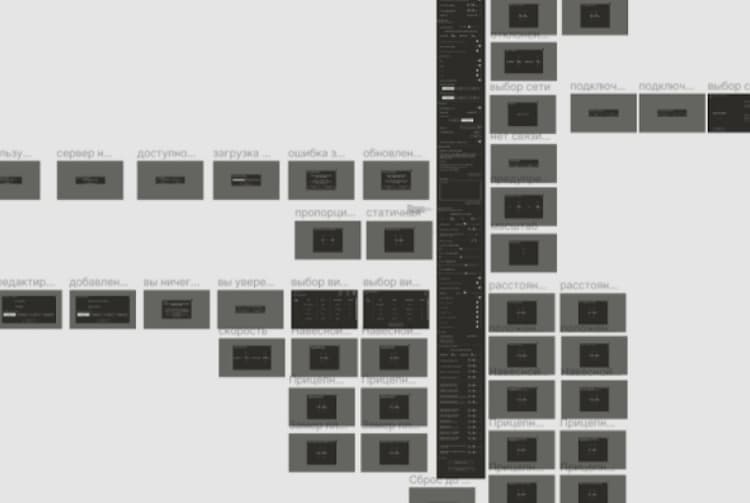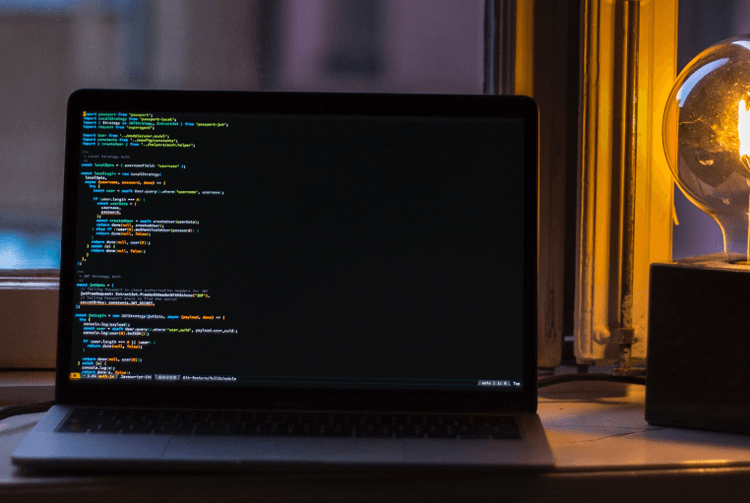13 March 2019
Reading time: 5 min
Everyone is waiting that designer will be stylish, ease, vigor - highly organized specialist, who every day generates and constructs something that will be comfortable and attractive. How are things in reality? Today we have a tragic and a little bit criminal case. In this story, designers don't create, but fight with routine and do a lot of stupid mechanical work, which leads to many errors.
And these errors lead to consumer complaints. A consumer complaint is "an expression of dissatisfaction on behalf of the consumer to the responsible party" (Landon, 1980). You can remember this term, it will be useful to us. In this case, consumer complaints related to errors in advertising banners.
Part 1. Problem statement
In which the client says: "Just do something!"
Due to the fact that we again have a detective case, we will keep the customer incognito. We only note that solving this task determined our further long-term cooperation with the client.
This company owned online and offline resources for advertising. It has a lot of clients, about a few thousand. Each client almost every week wanted to place an advertising banner either in the newspaper or on the website. The creation and modification of these banners involved a whole staff of designers, about 30 specialists. And very often, after almost every publication, there were consumer complaints. Dissatisfied customers find errors in their banners.
The company took care of its advertisers and tried not to irritate them. So, firstly, advertising with errors was not paid by the client, and secondly, the "injured" customer was comforted by publishing any of his banners in the next issue for free.

Not surprisingly, the company had huge losses. The client suffered: his 30 excellent designers are mistaken, customers are outraged, his reputation suffers, his revenues decrease. Of course, 2 or 3 mistakes on 3000 layouts are not a great number at all, but in general they caused real problems.
Our task turned out to be quite creative: "Can you do something with the designers' mistakes? Is it possible to solve the problem of reducing the number of complaints with the help of IT?". Yes, it is possible.
Part 2. Research
In which we did the research and were horrified.
Hypothesis: First of all, we came to the designers' office and watched for their work all day long. This type of research is called "working day photography". As you can see, our main hypothesis about mistakes' reason initially was that designers misunderstand customer requirements.
And the workflow looked like this:
Advertiser A tells sales manager B his requirements about publishing a banner. Manager B makes a request for designer C, but does it either on a piece of paper or only verbally. Designer C makes a layout and then transfers it to the layout specialist D, who already places it in the newspaper. At the end of this chain, accountant E checks the newspaper and sends the bills to advertisers A according to published layouts.
The process is long and multi-step. It is not surprising that errors may appear at every step. As you can see, there is no coordination with the customer during the layout preparing.
Business process of our client
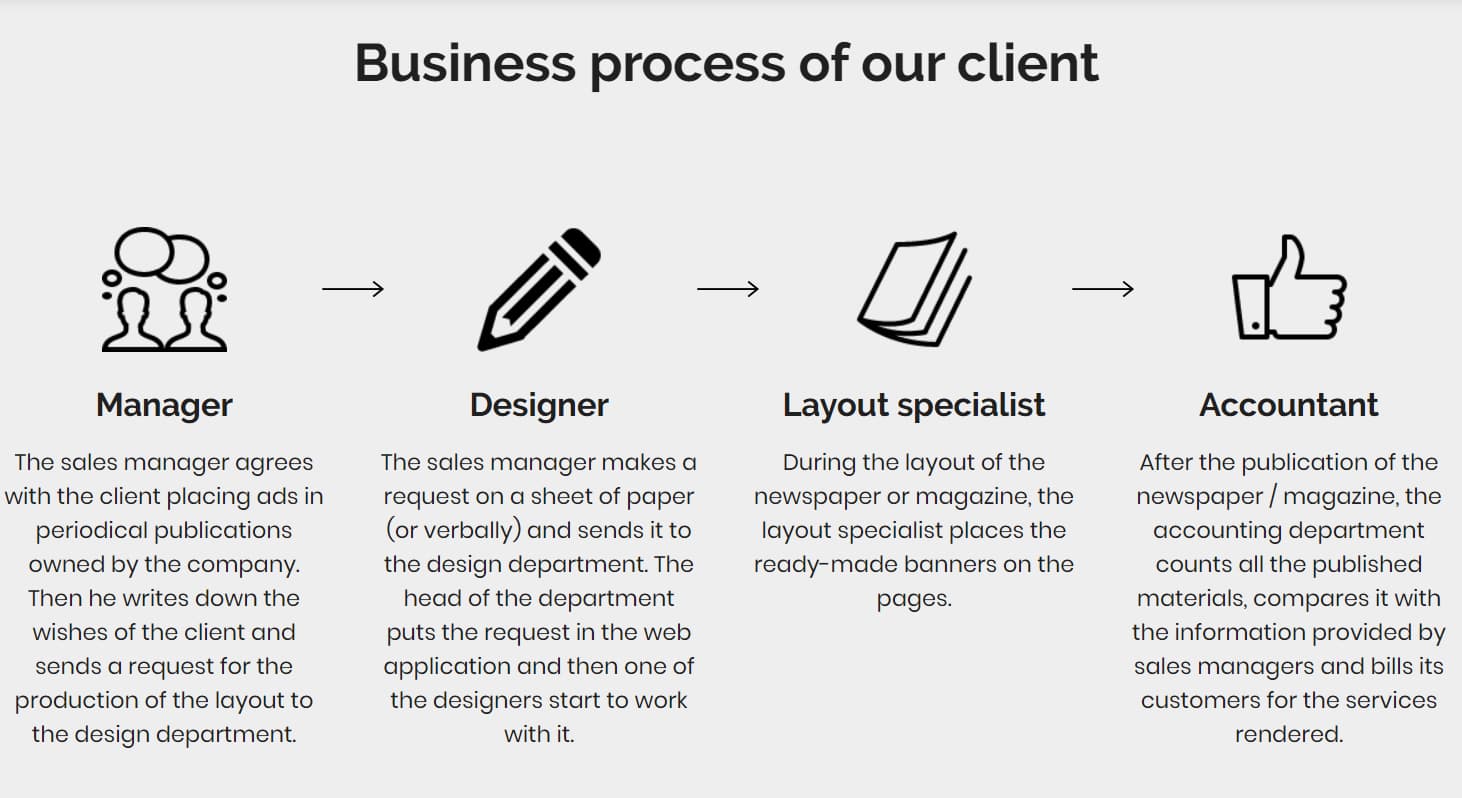
Now let's look more closely at the work of designers.
It can be briefly described by the word "horror." First, imagine that every designer must prepare for publication more than 100 layouts in a week.
At the same time, the company already had a base, which contained about 120,000 layouts of advertising banners. As a rule, the designer did not make a new banner, but had to find an existing layout in this database and edit it.
Storage system of layouts made designers suffering more. Each file was assigned with a special identifier that programmers use. But this number said absolutely nothing to the designers and only confused them more.
Another important point: each layout was located at attachment level 4 (this means that you need to open 4 folders to find it).
Every week to find one of its 100 layouts the designer had to repeat the same procedure: look at an incomprehensible set of letters and numbers, find the necessary number and go to the appropriate folder and then go further and further.
Such work is truly tedious and time consuming. In addition, the probability of making a mistake is very high: it is easy to easy to confuse in the set of similar meaningless symbols. The designer could choose the wrong version of the layout, he could just click the wrong place, he can save the banner to the wrong folder, so the banner will go to the newspaper without changes.
But that's not the end. The layout that was found with such difficulty was need to open and edit in the vector graphics editor (Adobe Illustrator). Then the layout had to be saved in the same folder at the attachment level 4. Then it had to be found again and opened in the raster graphics editor (Adobe Photoshop). Then the banner had to be checked, re-saved in the new format and printed. Check it in printed form and only after that pass it to the layout specialist.
Simple math looks like this: the designer needs at least 5 minutes to search, open, save and close each layout. Multiplied by 30 designers, these 5 minutes turn into 250 hours per week. Thus, in fact, six whole designers and (approximately) the arm and leg of one of them only open and close folders all week. Great achievement in efficient use of working time!
For our research, it was also important what the layout specialist does.
According to the plan, he placed banners on certain pages. He had to find each banner manually in the subfolders where the designers saved them. Another space for error: he can load the wrong version of the layout.
Part 3. Solution
When everything became simple.
What have we done? We wrote a special application that completely automated the work of designers and layout specialist: found the necessary layouts in folders and opened them sequentially in a vector and raster editor, saved the files in the right places and allowed to print the image. This saved 4 minutes and 30 seconds in working with each file.
LAYOUT DESIGN
A special script was attached to the application, which help the layout specialist. The script found all the layouts in the database, loaded it into a layout program and distributed into pages. The time that this specialist spent on work immediately halved, he stopped spending the nights at work and he no longer needed the help of freelancers.
DESIGN
Designers were asked if it became more comfortable for them to work after the implementation of this program. They explained that when the application works, everything is very good, but the problem is that sometimes it does not work. After that, we began to look for the cause of failures in the application and found it.
MANAGEMENT
This application allowed managers to send the client a link to the final version of the banner for approval. But the managers said that they would not do it, because they do not have time. The CEO decided not to force them to work with the application, because they earn money for the company.
Part 4. Editing
In this part we found: a sysadmin who "broke everything", managers who "stole everything" and non-working Adobe components.
We identified two reasons for the failure of the application, both were external:
1. Adobe components worked with an error.
The package of graphic editors Adobe has COM components that allow you to manage Photosop, Illustrator and others with the help of programs. We found that they work very unstable. There are problems that have not been solved for years by the developers of this software. The reason is that few users automate the work of these graphic editors. Therefore, fixing these bugs is far from the top of the Adobe developer task list.
2. The backup script blocked saving files.
We found out that the layouts were stored just on the hard disk, the company had no industrial data storage system. Designers often lost layouts, so the system administrator quickly wrote a script. This script was periodically launched, checked which files were changed and made backup copies of them. When the script worked with the file, it was blocked and the changes made using the graphical editor could not be saved.
At the same time, Adobe's graphic editors did not report that the file was not saved. The window «Save» was closed without errors, indicating that the saving was successful, but all changes were actually lost. This was another hidden reason for the appearance of errors which we identified already in the deep stages of our work.
Then we analyzed the clients who refused to cooperate because of complaints. We have identified another carefully hidden cause of errors.
In those years, cash payment for work was still common. Managers of this company also took cash.
Some managers at the meeting with the client agreed on what advertisements would be published, received money, signed the contract, and then returned to the office and reported that in fact the customer's banner was published with an error. In this case, usually no one called the customer and did not ask if this information was true. Nobody wanted to upset the client with a question: "Are you sure that your banner contains an error?".
In addition, the company published a client banner for free the next time. At the same time, the sales manager again took money for advertising from an unsuspecting customer. In this way, some sales managers stole large sums of money from the company.
Simply put, some employees began to use the situation for their own selfish purposes. This was the reason why some managers did not want to use the application to coordinate layouts. Since they stole about several thousand rubles, the story ended with several scandalous layoffs.
To solve these problems, we added additional checks to our application. As soon as the designer clicked on the "Save" button, the program checked whether the file update date had changed. If the date has not changed, then file was not saved. The application informed the user about it and asked to repeat action. If the save did not happen again, the user was informed that the changes were not saved and the file cannot be closed at the moment.
Part 5. Results
Where we calculate the financial result from the implementation of our solutions
1. Customer complaints due to errors have been reduced - 400 thousand rubles in year.
During the year after the introduction of our application, only one conflict situation occurred. This was due to the fact that the manager misunderstood the client and did not agree on the layout of the banner.
2. The number of required designers in the state has decreased by 5 people - 125 thousand rubles per month.
As you remember, opening files and writing to disk took 5 minutes for each layout. In total, it was 250 working hours per week. This means that all week 6.25 designers were engaged in this stupid work. As a result of automation, the number of required employees decreased by a little less - by five people.
3. The working hours of the layout specialist were halved - 20 thousand rubles per month.
According to the contract with the printing house, the layouts of newspapers and magazines had to be ready for printing at a certain time. The company was fined for being late. In order not to have to pay a fine, the company transferred part of the layout work to freelancers. About 20,000 rubles a month were paid for their work. After the introduction of the script, which automatically placed all the banners on the pages, the help of freelancers was no longer required by the layout specialist.
4. Managers-thieves -?
In this case, it is difficult to accurately calculate the losses incurred by the company due to dishonest sales managers. Obviously, they stole about several thousand rubles, but the exact figure is unknown.
Compare the company's investments and the economic effect from the introduction of the application.
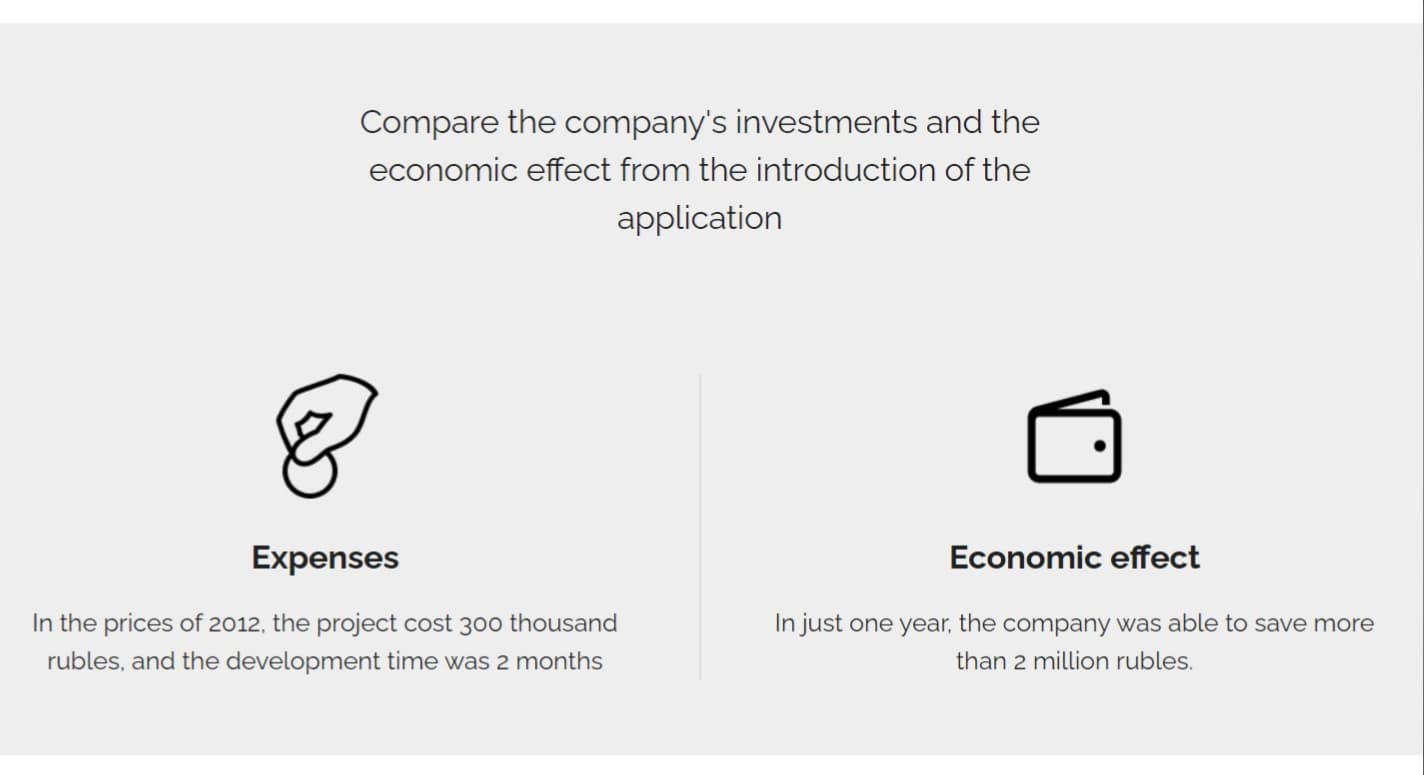
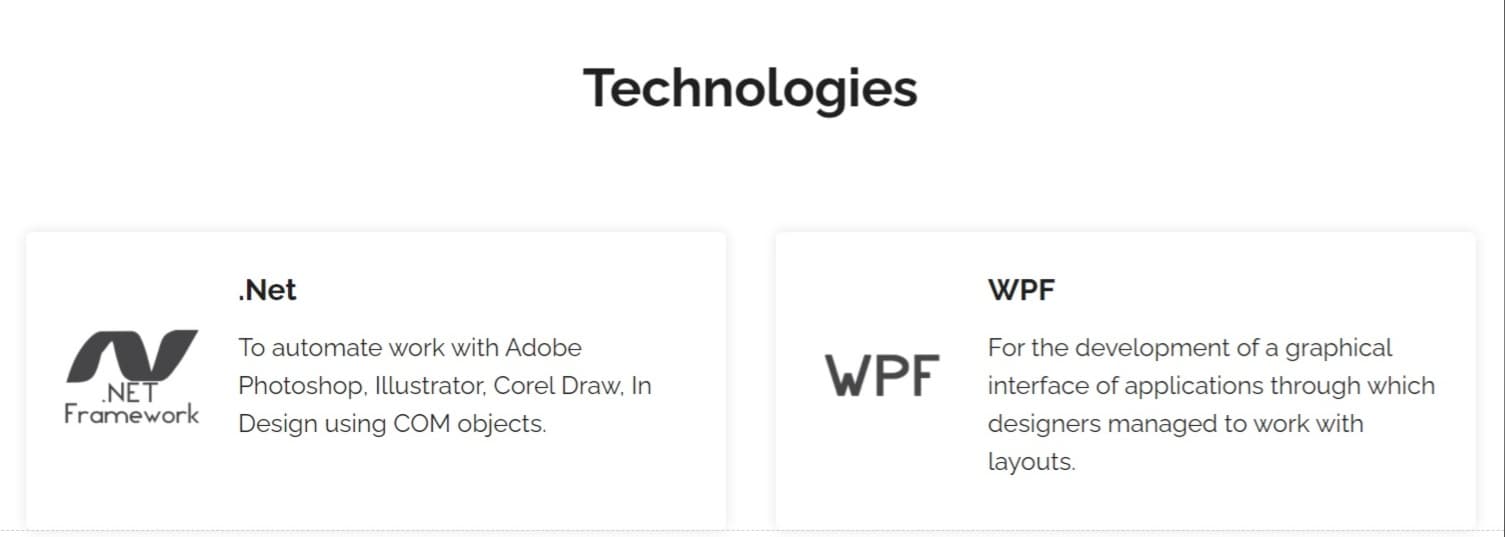
read more